The internet can be a great place to meet new people, make friends, or find a partner. If you are an introvert or have social anxiety, socializing online might feel easier than getting to know someone in person.
But talking to people on the internet can be awkward. For example, you might not know how to start a conversation or reach out to someone you like on a dating app.
In this guide, you’ll learn how to find people to talk to, how to have fun online conversations and how to set up in-person meetings while staying safe.
Sections
- How to start a conversation online
- Where to find people you can talk to online
- How to keep a conversation going online
- How to make plans to meet offline
- How to create a good impression online
- How to stay safe when talking to people online
How to start a conversation online
The best way to start a conversation depends on what type of site or app you are using. For example, if you’re on an app for making new friends, you’ll be sending and receiving direct messages. If you’re talking to someone in a forum, you may talk for the first time on a public thread. Here are some tips that cover different scenarios.
1. Respond directly to a post or thread
Responding to something they’ve posted, for example, on social media, is often the simplest way to start a conversation. If you have something in common, highlight it. People are often drawn to others they think are similar to themselves.[1]
You don’t need to write lengthy responses. A couple of sentences is often enough, particularly on social media posts.
For example:
- [Commenting on a photo of someone’s cat] “What a beautiful cat! Is he a Persian?”
- [In response to a post about the best London restaurants] “Definitely recommend Dozo, Soho. Probably the best sushi I ever had!”
Don’t scroll back a long way through their posts and comment on something that’s more than a few weeks old because you may come across as creepy, especially if the other person makes a lot of posts.
2. Send a direct message about a post or thread
Sometimes you can start a conversation by directly messaging someone to ask about something they mentioned in passing on a thread or in a chat.
For example, let’s say you’re posting on a thread about making candy and chocolate at home. In their response, another poster briefly mentions that they own huskies who like to watch them when they cook.
You could say, “I didn’t want to clutter up the thread on chocolate-making with talk about dogs, but you mentioned that you’ve got three huskies, and I wondered if I could ask you a couple of questions about the breed? I’ve been thinking of getting one for a while.”
3. Comment on the other person’s profile
When you’re reaching out to someone on a website or app that lets members fill out a profile, it’s usually a good idea to show in your first message that you’ve paid attention to what they’ve written.
For example:
- “I read in your profile that you love stand-up comedy gigs. Who did you see most recently?”
- “Hey, I see you’re a keen chef! What kind of things do you like to make?”
If someone has posted some photos, you could look at them for clues that point to their hobbies or interests.
For example, if one of their pictures shows them hiking in a forest, you could write something like, “That place in your third photo looks beautiful! Where were you hiking?”
4. Mention mutual friends
Talking about mutual friends or acquaintances can be a good ice-breaker. For example, let’s say you notice that the person you’d like to talk to on social media is friends with two of your old college friends. You could start a conversation by saying, “Hey, we’re both friends with Anna and Raj! We all went to college together. How do you guys all know each other?”
5. Give a sincere compliment
Sincere compliments can make you come across as kind and gracious. Complimenting someone early on in your conversation can create a good first impression.
In general:
- It’s usually best to avoid overly personal remarks about someone’s looks. Highlight their accomplishments, talents, or tastes instead.
- Only give a compliment if you mean it, or you risk coming across as insincere.
- Add a question to the end of your compliment to make it easier for them to respond.
For example:
- [On a dating or friendship app]“I read on your profile that you’ve completed three marathons this year! That’s impressive. How long have you been running?”
- [On a social media post] “Cool outfit 🙂 I love your sense of style! Where did you get that bag?”
6. Open with a question on a chat app
If you’re talking to a complete stranger in an anonymous chatroom or via an anonymous app, it can be hard to think of a conversation opener because you don’t have any clues about who they are or what they are interested in.
You could:
- Initiate a conversation by telling them something interesting about your day, then ask a follow-up question. For example: “So I woke up at 5 a.m. this morning after having a crazy dream about being chased by a bear. How’s your day going?”
- Look at their username for clues or hints about what they’d like to discuss. For example: “That’s an interesting username! What made you pick ‘Applesaurus’?”
- Ask if they’d like to play a game, e.g., “Would You Rather” or an online game.
7. Think carefully before using pickup lines
You might have come across lists of dating site pickup lines. Some people claim they are a good way to start a conversation or make you appear confident and attractive.
But research has shown that pickup lines, especially flippant, flirtatious openers (e.g., “Should we meet up sometime or just keep talking from a distance?”) are less well-received than direct, more innocent messages (e.g., giving someone a compliment or asking about something on their profile).[2] In general, it’s best to avoid readymade lines and send a personalized message instead.
8. Establish yourself in the community
If you’ve joined a community, such as a forum, other users may find it easier to trust you if they have already seen your name and read some of your public messages.
Before reaching out to individual users, try to make a few public posts or leave some comments on other peoples’ threads.
If there’s a place for introducing yourself—for example, an “Introductions” subforum or channel—make a post there. Look at the other posts to see what kind of things people tend to share. In general, a brief, positive post with a bit of interesting information (e.g., your hobbies or special interests) will create a good impression.
9. Fill out your profile or “About Me” section
Give people some idea of your personality, hobbies, and interests. A good profile can attract potential friends who share your passions. For example, if you write on your profile that you love nature photography, another keen photographer can use your common interest as a conversation opener.
Where to find people you can talk to online
There are lots of apps and sites you can use to talk online. You may want to seek out communities of people who share your interests, or you might be happy to chat with anyone who seems friendly.
Along with the suggestions below, you may also find our list of apps and websites for making friends useful.
1. Chatting apps
If you want to talk to strangers, try these apps:
- Pally Live: Video chat (For Android)
- HOLLA: Video, text, and voice chat (For Android)
- Wakie: Voice chat (For iOS and Android)
- Chatous: Text and video chat (For iOS and Android)
2. Chat rooms
Chat rooms have become less popular over the past decade. For most people, instant messaging and social media apps are more convenient. But there are still some chat rooms around, and they can be a fun way to talk with random people.
Try Chatib, which has several themed chat rooms, or Omegle, which offers one-to-one private chat with a stranger.
3. Social media
Facebook, Instagram, and other social media sites can connect you to new people.
For example, on Facebook, you can look for interest-based groups and pages. Tap the “Groups” button to get recommendations for groups you might be interested in, groups that are popular near you, and your friends’ groups. On Instagram, use the hashtag search to find people who share your interests, or try the geotargeting feature to find people who live nearby.
3. Forums and message boards
Reddit is a great place to start looking for likeminded people on the web. Its subforums (“subreddits”) cover almost every subject imaginable. Use the search page to find communities that appeal to you.
If you are looking to make friends, you could join the following subreddits where you can find users who also want to meet new people:
Alternatively, you can use Google to find forums on most topics by searching for “[keyword] + forum.”
4. Discord servers
A Discord server is an online community, usually centered around a specific topic or game. There are millions of servers; whatever your interest, there will probably be several that appeal to you. Use the search page to browse communities you can join.
5. Videogame streaming sites
Streaming sites can be a good place to make conversation with people who like to watch the same streamers. Depending on the site, you might be able to take part in a live public chat or talk to someone one-on-one. For example, Twitch has a messaging function that allows you to send direct private messages to other users.
6. Friendship and dating apps
If you are looking for a relationship, you may find people to chat or meet up with on dating apps, including Tinder, Bumble, or Hinge. If you want to make new non-romantic connections, try a friend app such as BumbleBFF or Patook.
7. Supportive chat services
If you are going through a difficult time and want to talk with a trained listener or other people with similar problems, you could try:
- My Black Dog: A mental health support service staffed by trained volunteers.
- 7Cups: A listening service and online peer support community for anyone who wants to talk.
How to keep a conversation going online
Whether you’re in a chatroom, using a dating app, or exchanging messages on social media, the same basic principles apply:
1. Ask open-ended questions
Open-ended questions encourage the other person to share interesting details instead of giving “Yes” or “No” answers.
For example:
[Commenting on a profile photo of them with their dog]:
- Closed question: “Is your dog friendly?”
- Open-ended question: “Your dog looks so friendly! What kind of games does he/she like to play?”
[After you find out they are in nursing school]:
- Closed question: “Cool! Is it hard work?”
- Open-ended question: “Cool! What’s the most interesting thing you’ve studied so far?”
Let yourself be curious about the other person. If you aren’t sure whether or not a question is appropriate, it can help to ask yourself, “Would I be happy if someone else asked me the same thing?” If you’re shy online, focusing on the other person can help you feel less self-conscious.
2. Avoid giving one-word answers
If you give someone very brief answers, they might find it difficult to think of something else to say. Providing some extra information and adding a question of your own can help the conversation to run more smoothly.
Let’s say someone asks what you are studying at college. Instead of giving them a brief factual answer (e.g., “Literature”), you could say, “I’m studying Literature. I’ve always loved novels and short stories, so it seemed a natural fit! 🙂 Are you working or studying at the moment?”
3. Do something together
When you make friends with someone in person, it’s often easier to bond if you share an experience.
This can also work online. If you send someone a short online video or article, you have something in common: you’ve both watched or read the same thing, and you can discuss it. If you get on well and have more time, you could stream a movie together or play an online game.
4. Gradually move to deeper topics
To avoid getting stuck in small talk, take the conversation in a deeper, more interesting direction. A simple way to do this is by asking personal questions that encourage the other person to open up about their thoughts, feelings, hopes, dreams, and opinions.
For example:
- Ask questions about feelings rather than facts. For example: “So what did it feel like to move cross-country with only six weeks’ notice?”
- Ask about their goals and ambitions. For example: “It sounds like your career is really important to you. Are you aiming for another promotion right now?”
- Ask them about their opinions on a deep or philosophical topic. For example: “I sometimes think all our jobs will be replaced by AI in our lifetime. Tech is moving so fast. What do you think?”
- Ask them about their fondest memories. For example: “What’s the best party you’ve ever been to?”
- Ask them for advice. For example: “I’ve got to get my sister a graduation gift, but I have no ideas at all! I want something a bit quirky and unique. Any suggestions?”
5. Match the other person’s level of investment
When you talk to someone online, they will usually feel most comfortable if you are both putting in a similar amount of effort.
If you don’t appear to be very invested (e.g., if you only give short answers and don’t ask many questions), you’ll come across as aloof or bored. On the other hand, if you appear too eager (e.g., by bombarding them with questions), the other person might feel overwhelmed and decide that you are too intense.
As a general rule, follow the other person’s lead. For example, if they write positive, lighthearted messages, use a similar tone. Or if they send you one or two sentences, don’t send lengthy paragraphs in response.
There are exceptions to this rule. For example, if you’re posting anonymously on a mental health or relationship support forum, it would be appropriate to open up about your personal life so that other people can support you.
6. Know when to quit
If the person you’re talking to isn’t putting in much effort, it’s OK to cut your losses and end the conversation. You could say, “It’s been good chatting, but I’ve got to go now. Take care! :)”
If someone seems to lose interest or the conversation starts to feel forced, try not to overthink it or take it personally. They might be busy, stressed, or simply distracted by something else.
How to make plans to meet offline
If you meet someone you click with, you might want to meet them face to face for a date or to hang out as friends.
- Ask if they’d be open to the idea of meeting up. For example, you could say, “I really enjoy our chats! Would you be interested in meeting up?”
- If they say “Yes,” suggest an activity. It’s a good idea to pick something that relates to your shared interests. For example, if you both love arcade gaming, you might ask, “Would you like to check out the new video arcade in [town name] at the weekend?” Tell them you are also open to other ideas. This makes it easy for them to put forward their own suggestions if they don’t like yours.
- If they say they’d like to meet, fix a time and place. You can say, “What day(s) and time would work best for you?”
Alternatively, if you’ve been talking over text, you could ask the other person whether they’d like to talk over video. This can make you both feel more comfortable than meeting in person. If it goes well, you can make plans to see each other offline another time.
If they say “No thanks” when you ask to meet, show that you respect their decision while making it clear you’d still be interested in meeting up in the future. For example, you could say, “No problem. If you’d like to hang out sometime, let me know :)”
How to create a good impression online
If you come across as rude, other people won’t want to talk with you for long. Remember basic netiquette.
For example:
- Do not write in all caps. It can make you come across as aggressive or obnoxious.
- Do not spam a chat. Sending multiple messages in a row is considered bad manners.
- When you write messages, use correct grammar and punctuation. Keep your sentences short and clear.
- Remember that it’s easy to misread tone online. Emojis can be helpful when you need to clarify your intent or mood. For example, if you want to make it clear that you’re joking, a laughing emoji signals that you don’t want the other person to take your message literally.
- On a forum or social media, do not hijack threads with irrelevant topics. Start your own thread instead.
- Observe virtual communities for a while before posting. Most communities have their own set of social rules and norms (which might not be written down anywhere), and you may get negative pushback if you break them. Watching what other members do can help you avoid breaking the rules. For example, if you are posting in a forum that values serious content and thoughtful posts, sharing memes or adding jokes to a thread probably won’t get a positive response.
- Be polite and respectful. If you wouldn’t say something to someone’s face, it’s usually best not to say it online.
- Do not start or get dragged into arguments or hostile debates. You don’t have to engage with everyone who irritates or disagrees with you. It’s OK to ignore or block them.
How to stay safe when talking to people online
There are lots of genuine people on the internet who want to have fun, interesting conversations. But remember that in most cases, you can’t really be sure who someone is online.
Most internet safety tips are common sense:
- Never give out your home or work address, full name, or any financial information.
- If you meet up with someone in person, tell someone where you are going, who you are seeing, and pick a public place to meet.
- Feel free to end a chat with anyone who makes you uncomfortable by blocking them, closing a chat window, or logging off.
- Remember that anything you write or say can be saved, recorded, or screenshotted, even if you’re chatting on an app that automatically deletes your chats after a specific amount of time.
- If you are posting on a public forum, bear in mind that you might not be able to edit or delete your posts. Be selective about the information you share in case someone tries to identify you later.





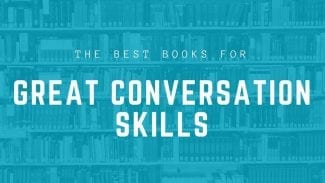


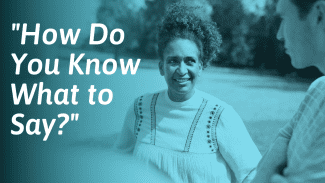



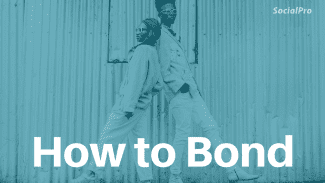
come let me tell you something
im a freak
hy do you wanna be friends
hi are you single and the age of 14,15,or16